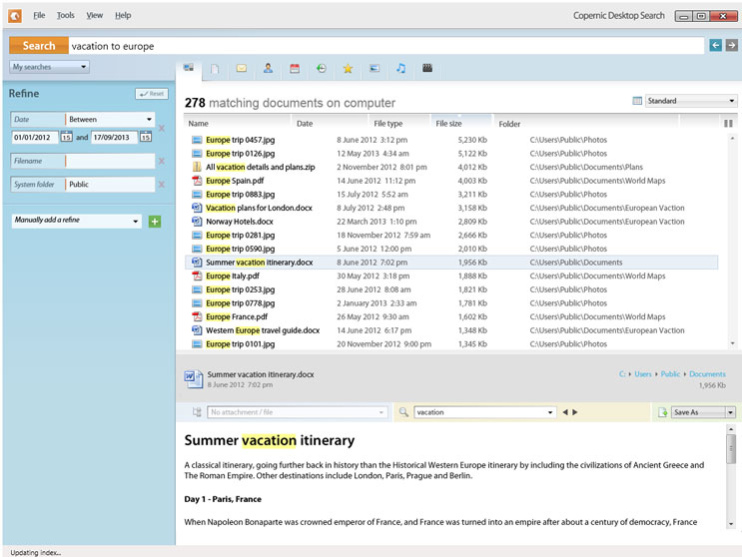Copernic Desktop Search Professional 4.3.0
Free Trial Version
Publisher Description
Find your files instantly
Word, Excel, PowerPoint, PDF, HTML, WordPerfect, text, ZIP files
Emails or attachments from Outlook, Outlook Express, Eudora and Mozilla Thunderbird
Outlook Notes, Tasks and Calendar items
Over 150 other types of files like MP3, JPG, WAV, MPEG
Streamline your results
Optimize your search by refining fields or using advanced search keywords
Instantly preview filtered matching results
Get fast results as you type
Trace keywords in document previews using dynamic word-find buttons
Pinpoint your targeted information using auto-scroll to first occurrence and highlighted keywords
Control your search experience
Sort and group search results
Save your most frequent searches
Choose files and email folders to index
Control computer resources usage when indexing documents
Benefit from automatic, seamless real-time indexing of new or updated files and emails
Save battery power by suspending the indexing process
Get Web results for your desktop queries
Search the Web or your computer from the same lightweight, intuitive interface.
Use convenient toolbars: deskbar and browser toolbar.
Set Copernic as your default Web search engine
About Copernic Desktop Search Professional
Copernic Desktop Search Professional is a free trial software published in the Search/Lookup Tools list of programs, part of Network & Internet.
This Search/Lookup Tools program is available in English, French, German, Spanish. It was last updated on 23 April, 2024. Copernic Desktop Search Professional is compatible with the following operating systems: Windows.
The company that develops Copernic Desktop Search Professional is Copernic Inc.. The latest version released by its developer is 4.3.0. This version was rated by 5 users of our site and has an average rating of 4.4.
The download we have available for Copernic Desktop Search Professional has a file size of 22.02 MB. Just click the green Download button above to start the downloading process. The program is listed on our website since 2015-03-31 and was downloaded 191 times. We have already checked if the download link is safe, however for your own protection we recommend that you scan the downloaded software with your antivirus. Your antivirus may detect the Copernic Desktop Search Professional as malware if the download link is broken.
How to install Copernic Desktop Search Professional on your Windows device:
- Click on the Download button on our website. This will start the download from the website of the developer.
- Once the Copernic Desktop Search Professional is downloaded click on it to start the setup process (assuming you are on a desktop computer).
- When the installation is finished you should be able to see and run the program.